Receive Start of Packet (Rx-SOP)
The final radio management feature that we’re going to look at as part of this lesson is Receive Start of Packet (Rx-SOP). In this lesson, we’ll be taking a look at what Rx-SOP is and how we can use it to fine-tune our wireless network.
Exam Topic
2.3 Design radio management
2.3.c RxSOP
Overview
In an ideal world, we space our APs out within our environment. This is done in order to limit the amount of overlap between AP cells.
As we know, overlapping cells on the same channel causes co-channel interference.
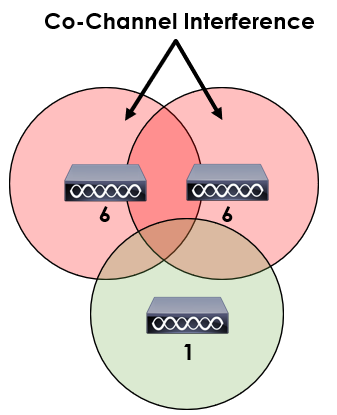
Unfortunately, it’s not always easy to avoid co-channel interference. There will always be scenarios where there are a number of APs deployed. These include:
Receive Start of Packet (Rx-SOP) is a feature offered by Cisco that aims to address these problems in the environments outlined above.
Rx-SOP works by introduced RSSI thresholds to wireless frames received by an AP. This threshold is measured in
dBm.
If the signal received by the AP is above
the threshold, the frame is
received and demodulated.
However, if the signal received is below
the threshold, the AP
ignores the frame and treats it as noise
.
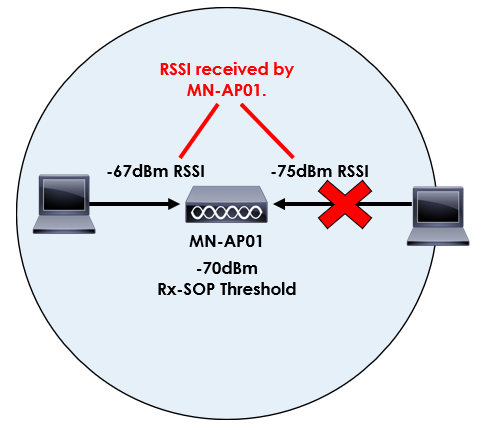
You might be thinking, what’s the benefit of this? Won’t the AP ignore frames with weak transmission?
The benefit of using Rx-SOP as an additional radio management feature is that the AP ignores the frame.
Do you remember how 802.11 networks operate? Wireless networks are
half-duplex by nature. This means that only one
device can transmit at a single time. All other devices will need to wait for the other transmissions to finish before they can send or receive wireless frames.
Without Rx-SOP, the AP would have to wait for the weak signal heard to finish transmitting. This can drastically impact the performance of your wireless network if multiple APs are transmitting on the same channel.
By enabling Rx-SOP, as signal above the threshold is now considered as noise, it makes room for more airtime and lower utilization .
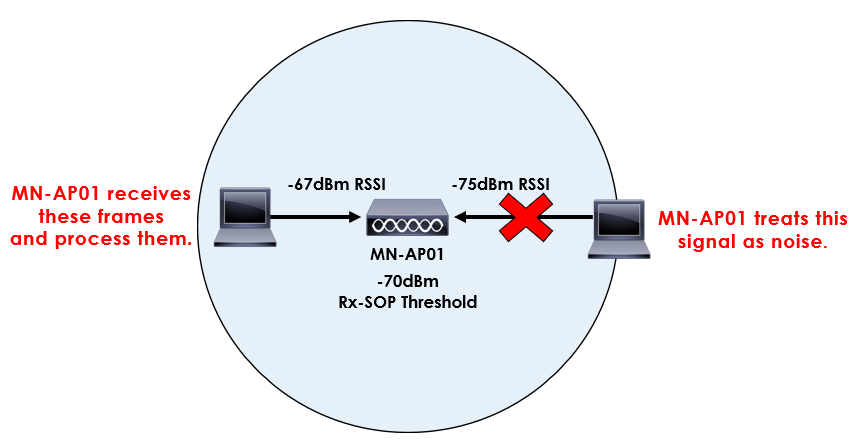
By default, Rx-SOP is disabled on all APs associated to a wireless controller. The feature can be enabled in one of two methods:
Four thresholds of Rx-SOP are available. The threshold can be set on a per-band basis (2.4GHz and 5GHz), each with different values.
2.4GHz:
5GHz:
Configuration
Now that we understand the use cases for Rx-SOP, let’s look at how we can configure this on our wireless controller. In this example, I’ll be using AireOS.
Global:
1. Log into WLC
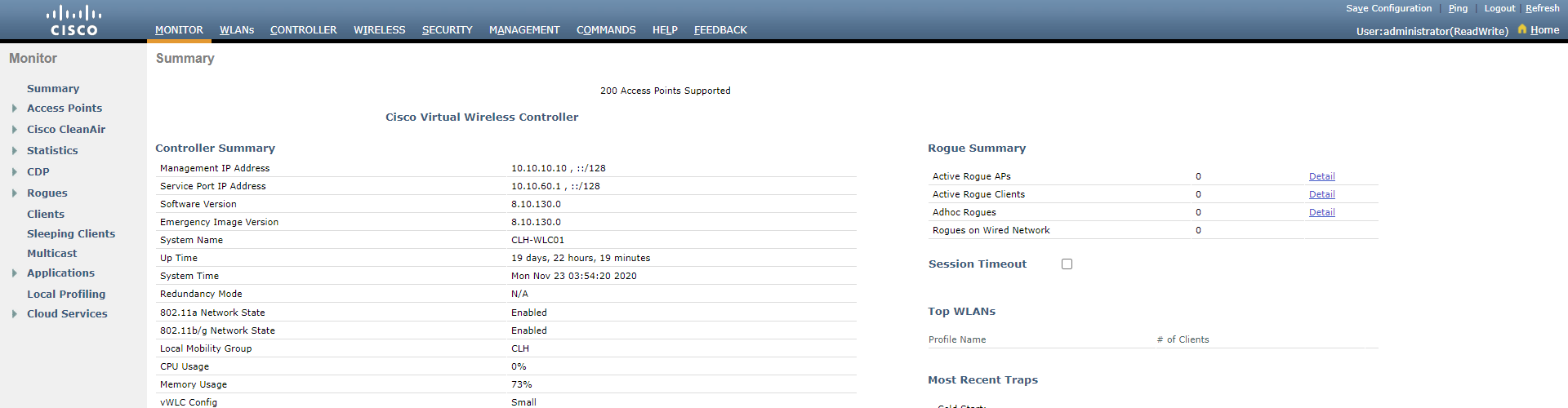
2. Navigate to Wireless configuration
Once logged into the WLC, we need to navigate to:
WIRELESS > Advanced > Rx Sop Threshold
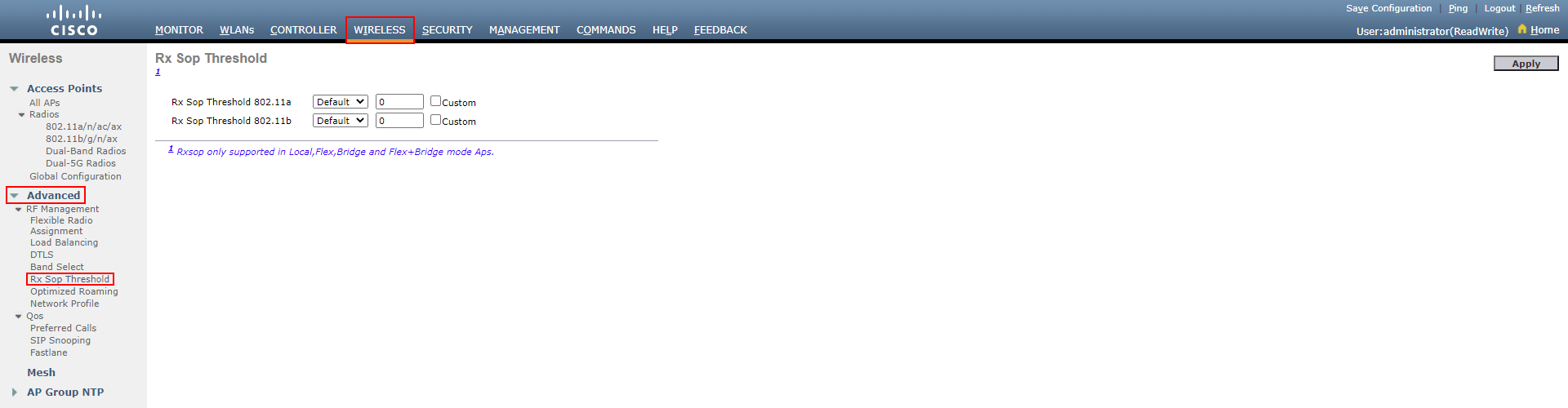
From here, we can then change our Rx-SOP parameters globally on both 2.4GHz and 5GHz bands.
Per AP Group: